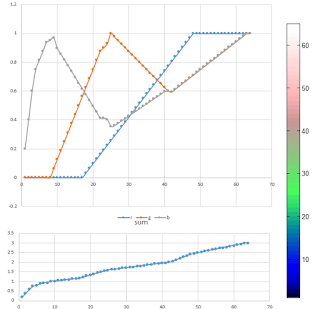Well, this does not look as good as the rainbow, but does have the increasing intensity, and some degree of nice variation in rgb. I have previously proposed a new colormap "
hotjet". However the nice colormap in "hotjet" did not have the increasing intensity.
It was a bit hard to come up with the numbers. So, I simply superimposed the green and blue colors modeled as the sine and cosine waves so that they complement each other. Meanwhile, I added a gradient to the red color from 10 to 54. That helped to increase the color intensity even though the sine and cosine were simply summed to 1.
Figure below shows the colorscheme for the RGB components. I had to fiddle the numbers on the first and last 10 bins because I wanted the "outliers" to have some respected colors.
Please allow me to call it goofy as it has green-goofy color at the center. I really miss the yellow and cyan from jet.
 |
| Components of Goofy. The liner trend in r helps increase the intensity. |
|
r |
g |
b |
sum |
| 1 |
0.000 |
0.000 |
0.200 |
0.200 |
| 2 |
0.000 |
0.000 |
0.400 |
0.400 |
| 3 |
0.000 |
0.000 |
0.600 |
0.600 |
| 4 |
0.000 |
0.000 |
0.750 |
0.750 |
| 5 |
0.000 |
0.000 |
0.813 |
0.813 |
| 6 |
0.000 |
0.000 |
0.850 |
0.850 |
| 7 |
0.000 |
0.000 |
0.938 |
0.938 |
| 8 |
0.000 |
0.000 |
0.950 |
0.950 |
| 9 |
0.000 |
0.000 |
0.980 |
0.980 |
| 10 |
0.022 |
0.000 |
1.000 |
1.022 |
| 11 |
0.044 |
0.070 |
0.930 |
1.044 |
| 12 |
0.067 |
0.139 |
0.861 |
1.067 |
| 13 |
0.089 |
0.208 |
0.792 |
1.089 |
| 14 |
0.111 |
0.276 |
0.724 |
1.111 |
| 15 |
0.133 |
0.342 |
0.658 |
1.133 |
| 16 |
0.156 |
0.407 |
0.593 |
1.156 |
| 17 |
0.178 |
0.469 |
0.531 |
1.178 |
| 18 |
0.200 |
0.530 |
0.470 |
1.200 |
| 19 |
0.222 |
0.588 |
0.412 |
1.222 |
| 20 |
0.244 |
0.643 |
0.357 |
1.244 |
| 21 |
0.267 |
0.695 |
0.305 |
1.267 |
| 22 |
0.289 |
0.743 |
0.257 |
1.289 |
| 23 |
0.311 |
0.788 |
0.212 |
1.311 |
| 24 |
0.333 |
0.829 |
0.171 |
1.333 |
| 25 |
0.356 |
0.866 |
0.134 |
1.356 |
| 26 |
0.378 |
0.899 |
0.101 |
1.378 |
| 27 |
0.400 |
0.927 |
0.073 |
1.400 |
| 28 |
0.422 |
0.951 |
0.049 |
1.422 |
| 29 |
0.444 |
0.970 |
0.030 |
1.444 |
| 30 |
0.467 |
0.985 |
0.015 |
1.467 |
| 31 |
0.489 |
0.995 |
0.005 |
1.489 |
| 32 |
0.511 |
0.999 |
0.001 |
1.511 |
| 33 |
0.533 |
0.999 |
0.001 |
1.533 |
| 34 |
0.556 |
0.995 |
0.005 |
1.556 |
| 35 |
0.578 |
0.985 |
0.015 |
1.578 |
| 36 |
0.600 |
0.970 |
0.030 |
1.600 |
| 37 |
0.622 |
0.951 |
0.049 |
1.622 |
| 38 |
0.644 |
0.927 |
0.073 |
1.644 |
| 39 |
0.667 |
0.899 |
0.101 |
1.667 |
| 40 |
0.689 |
0.866 |
0.134 |
1.689 |
| 41 |
0.711 |
0.829 |
0.171 |
1.711 |
| 42 |
0.733 |
0.788 |
0.212 |
1.733 |
| 43 |
0.756 |
0.743 |
0.257 |
1.756 |
| 44 |
0.778 |
0.695 |
0.305 |
1.778 |
| 45 |
0.800 |
0.643 |
0.357 |
1.800 |
| 46 |
0.822 |
0.588 |
0.412 |
1.822 |
| 47 |
0.844 |
0.530 |
0.470 |
1.844 |
| 48 |
0.867 |
0.469 |
0.531 |
1.867 |
| 49 |
0.889 |
0.407 |
0.593 |
1.889 |
| 50 |
0.911 |
0.342 |
0.658 |
1.911 |
| 51 |
0.933 |
0.276 |
0.724 |
1.933 |
| 52 |
0.956 |
0.208 |
0.792 |
1.956 |
| 53 |
0.978 |
0.139 |
0.861 |
1.978 |
| 54 |
1.000 |
0.070 |
0.930 |
2.000 |
| 55 |
1.000 |
0.130 |
0.960 |
2.090 |
| 56 |
1.000 |
0.200 |
0.970 |
2.170 |
| 57 |
1.000 |
0.300 |
0.980 |
2.280 |
| 58 |
1.000 |
0.400 |
0.900 |
2.300 |
| 59 |
1.000 |
0.500 |
0.813 |
2.313 |
| 60 |
1.000 |
0.600 |
0.850 |
2.450 |
| 61 |
1.000 |
0.700 |
0.938 |
2.638 |
| 62 |
1.000 |
0.800 |
0.950 |
2.750 |
| 63 |
1.000 |
0.900 |
0.980 |
2.880 |
| 64 |
1.000 |
1.000 |
1.000 |
3.000 |