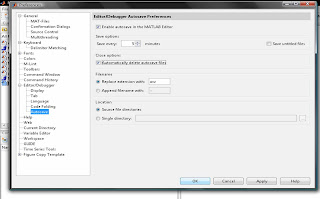I have been using Ubuntu in Dell Inspiron 6400. Actually, I had installed last year. But unable to use it nicely, because of two reasons. I had no wireless internet available in Ubuntu: in-compatible hardwares and the other was that I had no success in installing Matlab in it.
Now after installing the Matlab successfully and having updated it to Ubuntu 8.x, I can see its inherent beauty.
Actually, this is my second day in Linux environment without the glimpse of the Vista.
I am glad with this...
So, I thought, I should post some of my experiences.
My Ubuntu Experiences: Part x
Today: I got into trouble with the message:
Firefox is already running, but is not responding. To open a new window, you must first close the existing Firefox process, or restart your system.
Hmm?
In the case of Vista,( or MS OS) I could go to task manager and kill it. So how can I kill it?
Googled it and found the solution:
http://brainstorm.ubuntu.com/idea/8958/Stated:
open a terminal and type "killall firefox" and then proceed with "killall children"
I did it, wow! It works.