I used to have a lot of asv files by the end of the day. While they can efficiently save your work as a back up, having them all over is a pain.
So, I had to manually delete them. One by one. That is another pain.
I came across the fact that they can automatically be deleted.
See figure: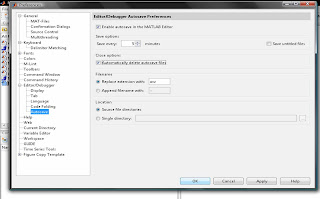
Go to File menu>Prefererences>select autosave and select "Automatically delete auto save files.
Apply and OK.
nice! no more junks!







So, I had to manually delete them. One by one. That is another pain.
I came across the fact that they can automatically be deleted.
See figure:
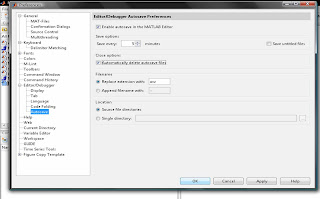
Go to File menu>Prefererences>select autosave and select "Automatically delete auto save files.
Apply and OK.
nice! no more junks!
4 comments:
Maybe, instead of cleaning them by hand, you can use this:
http://www.mathworks.com/matlabcentral/fileexchange/20247-asv-file-cleaner
@ ismail: Thanks for the note.
just do delete*.asv
@Alex
Thats handy!
;)
I thought it would be great if matlab itself just deletes it after we are done!
Post a Comment